PhyResSEVersion 1.0 |  |
Important information
This webpage will go down on the 15.08.2025! We encourage you to begin using our updated platform at https://phyresse2.fz-borstel.de
On the new service a new session-based system is in place. Please note that existing sessions and data will not be migrated. Be sure to download and save any reports or results you wish to keep before the shutdown date. We welcome your feedback and ecourage you to report any issues to help us improve the new service.
PhyResSE is a simple and reliable viewer for mycobacterial DNA reads.
Any paired-end or single-end data stemming from Illumina or Ion Torrent Next Generation Sequencing of Mycobacterium tuberculosis will be analyzed. PhyResSE combines well-established methods from FastQC, BWA, QualiMap, SAMtools, and others with a treasure-trove of experimentally validated cases acquired at our institute. In-depth QC is applied to both reads and mapping performance before classifying your sample. Reports strain lineage and antibiotic resistance.
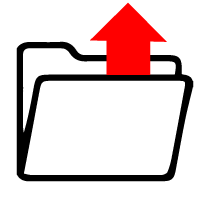 |
Got nothing to upload yet? |
|
Session key: | Edit session |
Please backup your session key (e.g. by copy/pasting it into a text file) once before uploading any files. Files (incl. any results computed) automatically get deleted after one month. Your session key expires after two months of inactivity (→ please remember to backup your new key after this).
Handling
- Before upload
- Paired end information via file name!
File extension(s) need to be preceded by _R1, _R2 (as in example filenames below, i. e. directly before .fastq), or _R0 for single end reads. When not specified, files are treated as single-end (automatically inserting _R0). - If repetitions need to be pooled, one way to preserve the paired-end information is
(given the read IDs are unique):
zcat 123-13_r001_R1.fastq.gz 123-13_r002_R1.fastq.gz 123-13_r003_R1.fastq.gz | gzip > 123-13_r001to3_R1.fastq.gz zcat 123-13_r001_R2.fastq.gz 123-13_r002_R2.fastq.gz 123-13_r003_R2.fastq.gz | gzip > 123-13_r001to3_R2.fastq.gz - It is better not to trim the reads.
- Please select the platform at the right hand side of Process files before upload (details here).
- Upload
- You can drag & drop files from your desktop on this webpage with Google Chrome, Mozilla Firefox and Apple Safari.
- Upload uses the jQuery file upload plugin supporting multiple file selection, progress bars, chunked and resumable uploads.
- Maximum file size for uploads was set to 2.1 GB (⇒ 1,000x coverage, contact us for processing larger files).
- Only fastq and GNU-zipped (.fastq, fastq.gz) formats are supported (latter encouraged). When the waitbar almost reaches the right end, the system will take extra time checking the entire file content for proper fastq format.
- Processing
- Start processing all uploaded files by Process files (below
 ).
). - Or automatically after upload by checking the little box beforehand (before starting upload of a multi-file selection).
- Steps such as mapping or variant calling take several minutes. Meanwhile, a progress page (updated every few seconds) shows all remaining steps in grey while linking already computed ones in black and red.
- Processing many large files may take hours to overnight (maybe days, hard to provide any estimate, depends on the traffic). Just drop by later to get an idea or in the morning to collect your results. It is safe both to close your browser and switch off your computer meanwhile (as long as you record your session key).
- Every result is computed only once, do not hesitate to klick Process files again after coming back.
