| developer's corner |
| Getting Started |
| Starting M-chips |
| Loading data |
| Normalizing the data |
| Filtering the data |
| Exploring the data |
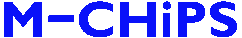 Developer's corner
Developer's corner
Multi-Conditional Hybridization Intensity Processing
System
Microarray Data Warehousing and Analysis
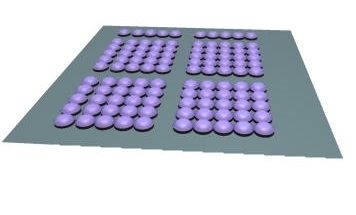
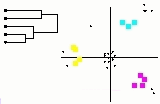
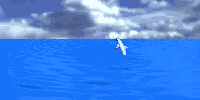
Matlab
- Extend functions and menu
M-CHiPS functions are located in
- $MCHIPSPATH/upa/upload
- $MCHIPSPATH/upa/preprocessing
- $MCHIPSPATH/upa/interface
- $MCHIPSPATH/upa/analysis
- (and $MCHIPSPATH/administration for administrator accounts)
>> which <new_function>
Instead of running your new function manually, you may want to add it to a figure menu ...
uimenu(gcf,'label','very best','call','new_function')
... or let M-CHiPS do that for you in all its figures by
clear
load showex.menu
j=length(tree);
tree(j+1)=tree(j);
tree(j)=j+1;
for i=j-1:-1:1, if tree(i)>=j, tree(i)=tree(i)+1; end; end
item =char(item(1:j-1,:),'very best',item(j:length(tree)-1,:));
action=char(action(1:j-1,:),'new_function',action(j:length(tree)-1,:));
save showex.menu.mat item action treeThus, showex.menu.mat in the current directory will overlay (replace) $MCHIPSPATH/upa/interface/showex.menu.mat whose variables tree, item, and action contain the menu tree. For extending this tree at particular nodes, do ...
clear
load showex.menu
extendmenu... make figure large as possible, klick on parent node, focus text window to enter menu item and action for the new child, evt. change the sequence of the parent nodes' children, and save as "showex.menu.mat" (.mat is mandatory here).
- Database access
Although it should be easier (and safer) to access your database through the established functions, you can have direct SQL-access:
sql
visualizes any query (send query to backend by entering an empty line, i.e. 2x ENTER). Quit by 3x ENTER. You can transfer one text attribute into a char array by e.g.a=sql(['select ext_link7 from ' family '_genes']);
or multiple float attributes into a double matrix
a=sql(['fselect * from ' family '_g limit 100']);
What's where in the database? Most helpful (out of these links) for looking up the required tables will be the UML and the implementation section of the tech report.
R
- Open an R shell
containing all required variables from within M-CHiPS by File I/O - Common Exports - R interface. You can use R and Matlab simultaneously, sending data in back and forth (for getting variables from R to Matlab see small message box that pops up with the R shell). - Database access
Although it should be easier (and safer) to access your database through established functions, sending variables from Matlab to R, ou can have direct SQL-access from R:to come
Perl
C/C++
Java